Short description
Customers, caterers, and end clients have expressed a need for detailed nutritional information and carbon footprint (CO2) data when viewing or managing menu items. This new feature will allow administrators to upload nutritional and CO2 data in Kanpla Admin, and surface that information in the Kanpla app and on printed/digital signage.
Set-up & In-App Display
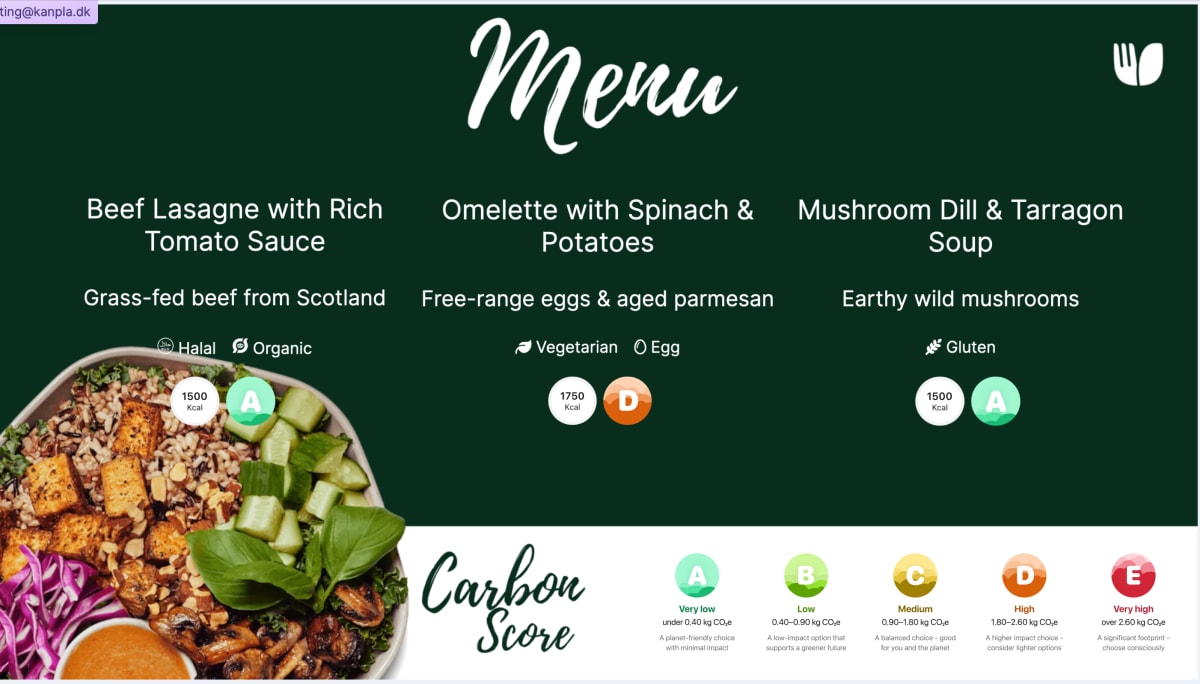
Why does it matter?
It Helps Users Make More Informed Choices
It shows which items are high/low in a particular nutrient or property (e.g., sugar, fat, CO2) enabling users to align purchases with health, lifestyle or sustainability goals.
Personalisation & Behavioural Nudges
It allows customers and end clients to incentivise healthier behaviour by highlighting “better” choices through colour codes or tags.
Menu Analysis & Marketing
Caterers can get deeper insights into emissions at a location, within a module or on a specific profuct, and use this data to optimise their menus.
Caterers can group items using menu categories which perform particularly well in a certain property to drive sales (e.g., “healthy”, “sustainable” or “source of protein”).
What’s new?
Admin inputs for KG CO2e/ KG food, Serving Size, Ingredients & Nutrients within the product form and on individual menu dishes - including a prompt for admins detailing how to enable display on products/menus.
An A-E banding system for both CO2e per meal & CO2e per KG food
A new settign within print V2 which enables Kcal & CO2 Labels
2 new customisable footers to be used on menu & signage backgrounds
A new UI displaying CO2, Ingredients, Nutrients across Menu, Flex, Mealplan & Hospitality
Daily reccomended intakes (based on WHO data for adults 19-65) and thresholds for “high protein”, “low sugar” and “low fat” products with automated tagging
A new module plugin with granular control of what is shown in each module
A pop-up explaining the banding system to both admins & users
Compatability with existing integreations (IFG & Sodexo)
How to use it?
Enter the data into the CO2 & Nutrtion form which can be accessed from the new menu page in admin, from the product form or dish level > if possible, enter the serving size as this will provide the end user with the data in “per serving” which is the most intuative/user-friendly format
Go to module settings for each of the modules you would like to show the data on, enable “Dietary Details” Plugin > click “edit” and enable the fields you would like to show > save it
Head to settings > print templates - on the print, label and signage templates you wish to show Kcal and CO2 on, toggle this on > check the formatting and sdjust the size of the icons using the fotn size tool > save it
Test the results in the app by clicking on a product (mealplan/hospitality), clicking “information” on a menu item (menu display) or clicking “nutrition information” (Flexible subscription)
Other things to note
Reporting via statistics 2.0 “Menu Insights” dashboard coming soon
A more detsiled print/signage demo coming soon - Icons are being updated
A homescreen tracking widget for Kcal, protein, cards & fat coming soon
Ingredients text optimisations coming soon